To Get Started
If You don’t have a license, you will need to get your FRN #(Federal Registration Number)
Go to this website
(https://apps.fcc.gov/coresWeb/publicHome.do)
If you already have a technician or General level license you already have an FRN number.
Then Register for your exam sessions.
https://hamstudy.org/sessions/W4WRE/all
To Test you will need
the following
You will need two devices that will connect to Zoom
a computer PC, Mac, Chromebook, and a Phone
A quiet spot or place to take your exam,
You cannot have anyone in the testing location with you,
On your computer you can only have a browser and Zoom open. No other programs or apps are allowed to be open.
After you register you will receive an email with instructions on how to pay for your exam fee, after you make your payment you will get another email on Saturday morning with a link to join the zoom session. Please follow the zoom instructions to connect your two devices, please do not connect audio on your phone (second device).
When you register go to https://hamstudy.org/sessions/W4WRE/all you will get a page like the one below. click on the green bar.

on the next page click the register button
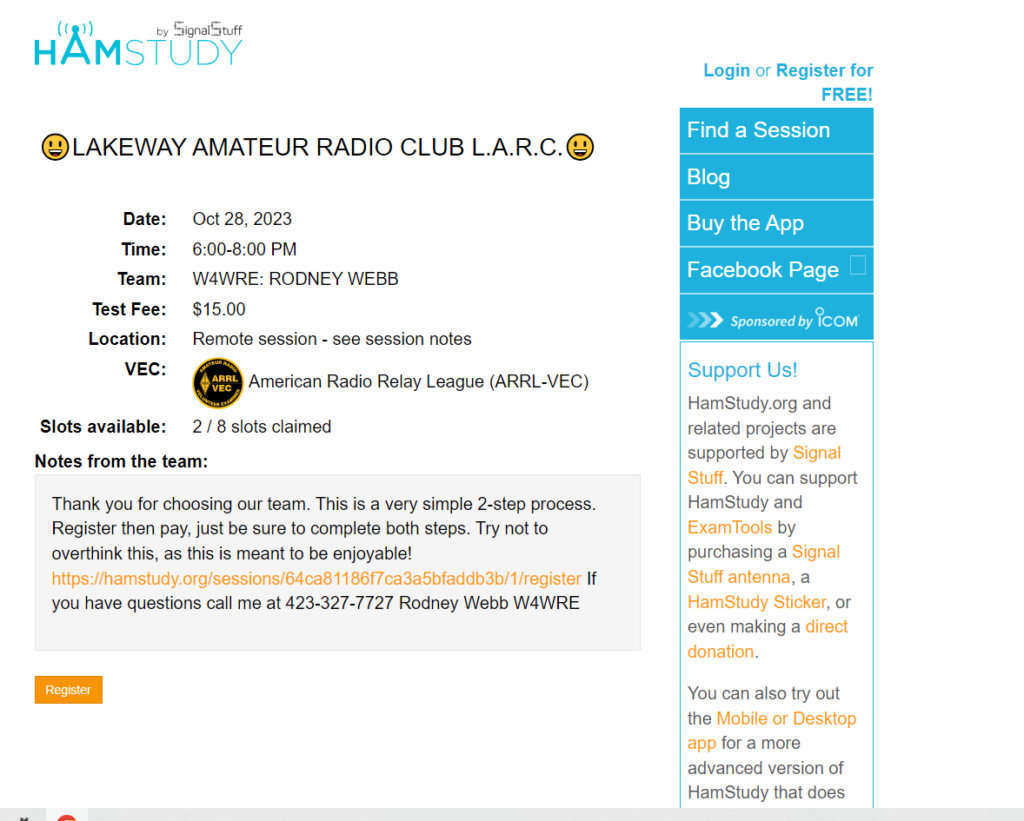
and fill out the form
